Aligning
Layer content can be aligned on the page accurately using the Transform panel.

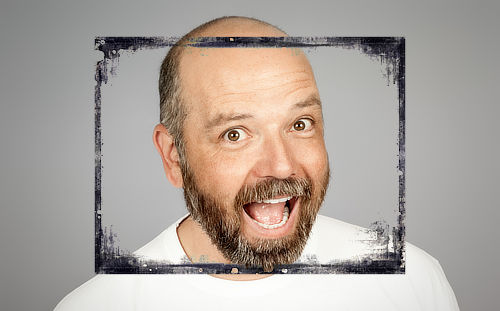
Layer content can be aligned on the page accurately using the Transform panel.

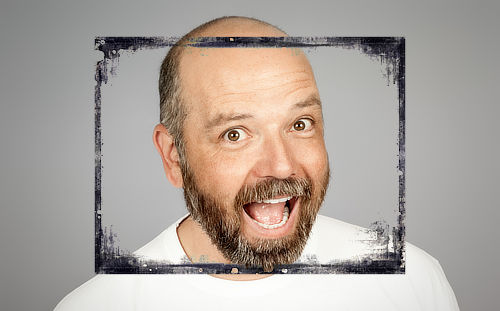
Settings can be adjusted from the panel's Alignment Options:
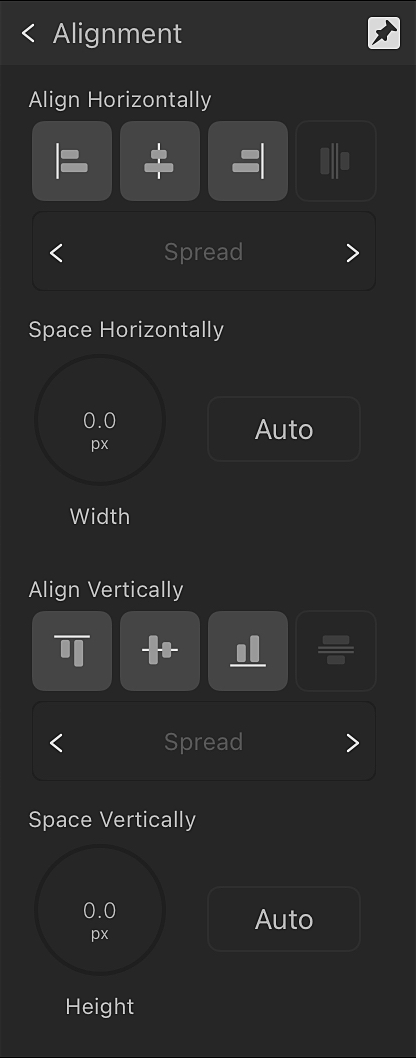
You can align in relation to a key object, designated by tapping on an object to align to with the modifier pressed on the Command Controller (the key object is identified with a strong blue outline):