Erase White Paper
The Erase White Paper filter applies transparency to white areas of an image to remove them. All other colours remain unaffected.
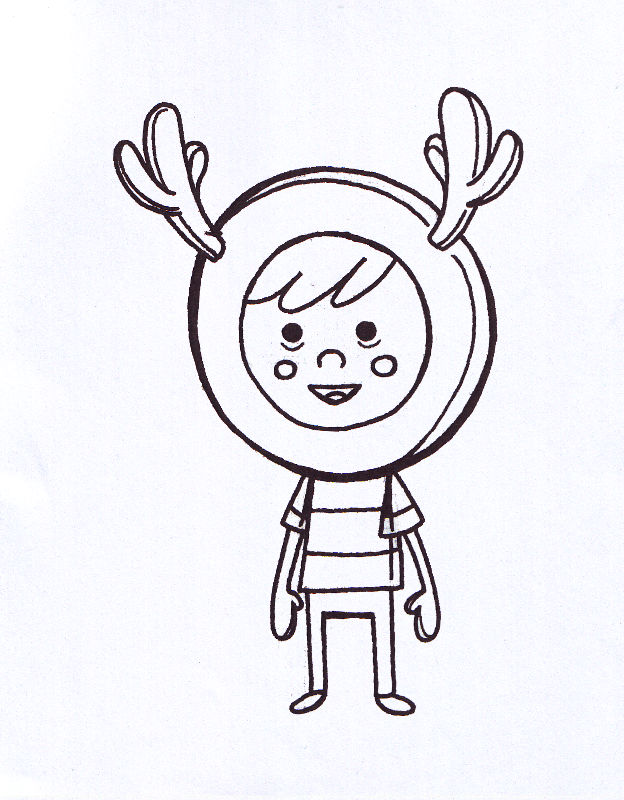
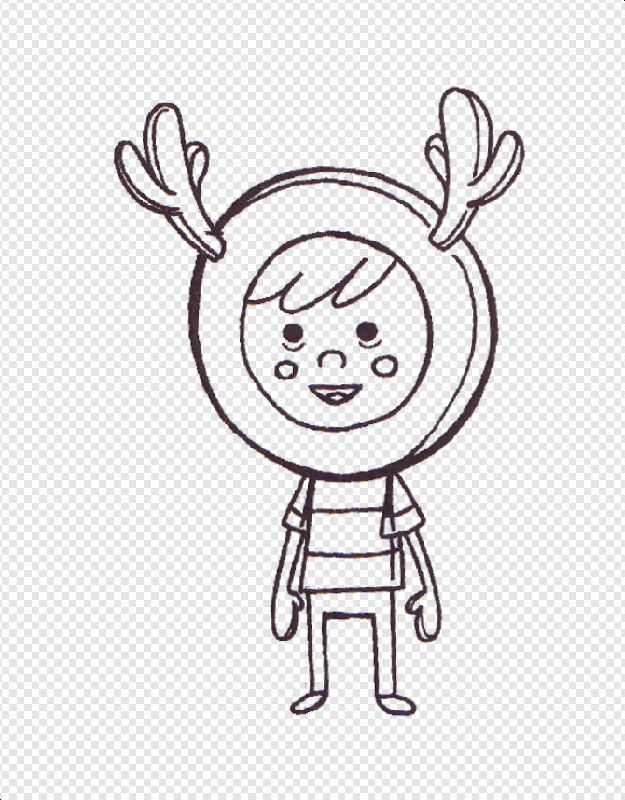
The Erase White Paper filter applies transparency to white areas of an image to remove them. All other colours remain unaffected.
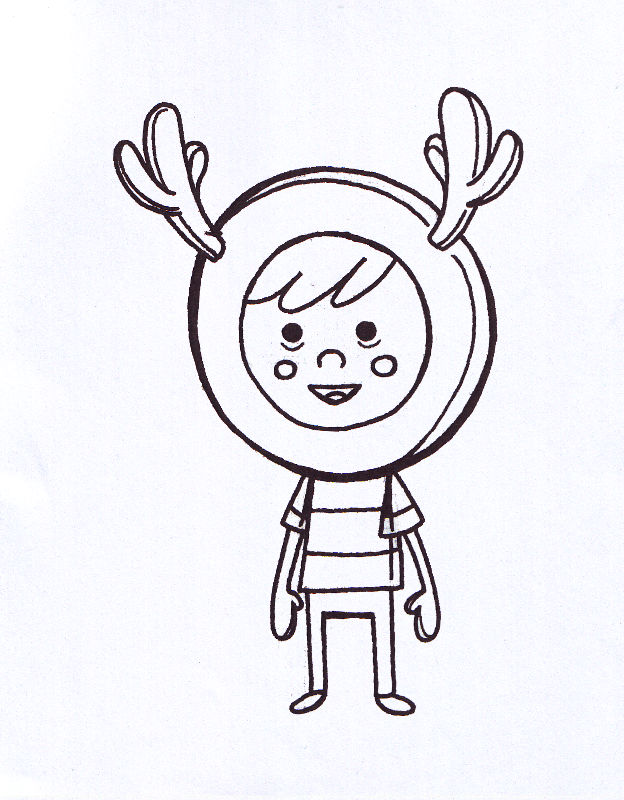
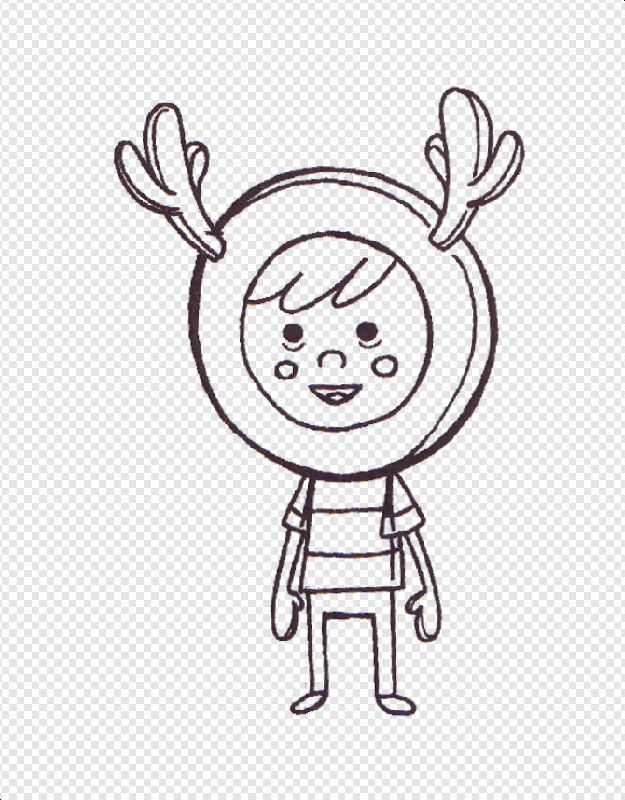
The filter is really useful if want to use line art previously drawn on physical media (paper). After scanning, the areas of scanned white paper can be stripped away by using the filter, allowing colouring and texture to be added to complete the design.
This filter can be found in the Filters panel.
This filter has no customisable settings.