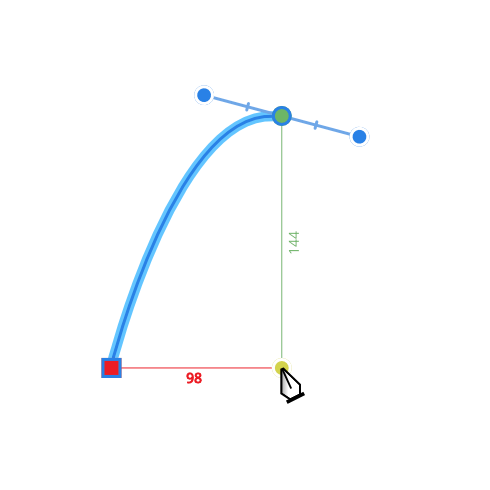Dynamic guides appear automatically in two instances:
- As you drag vector layer content to help you align and resize to a shape's, line's or text's edges, centres, vertices, and page elements (e.g. page edge). These guides display in red when aligning horizontally and in green when aligning vertically.
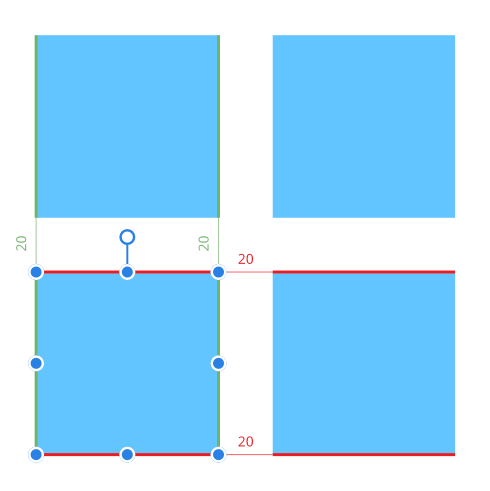
- You'll only see them when Snapping is enabled (from Document menu), and when your snapping preset has the Snap to layer bounding boxes option checked.
- When drawing curves with the Pen Tool. If snapping options on the tool's context toolbar are enabled, nodes or control handles can be snapped to other nodes. To help this, dynamic guides show while dragging nodes or handles. Snapping and guide behaviour is completely independent of the 'global' Snapping option on the main toolbar.