About the Quick FX panel
Layer effects can be applied to layer content. These effects are also non-destructive so you can change them at any time.
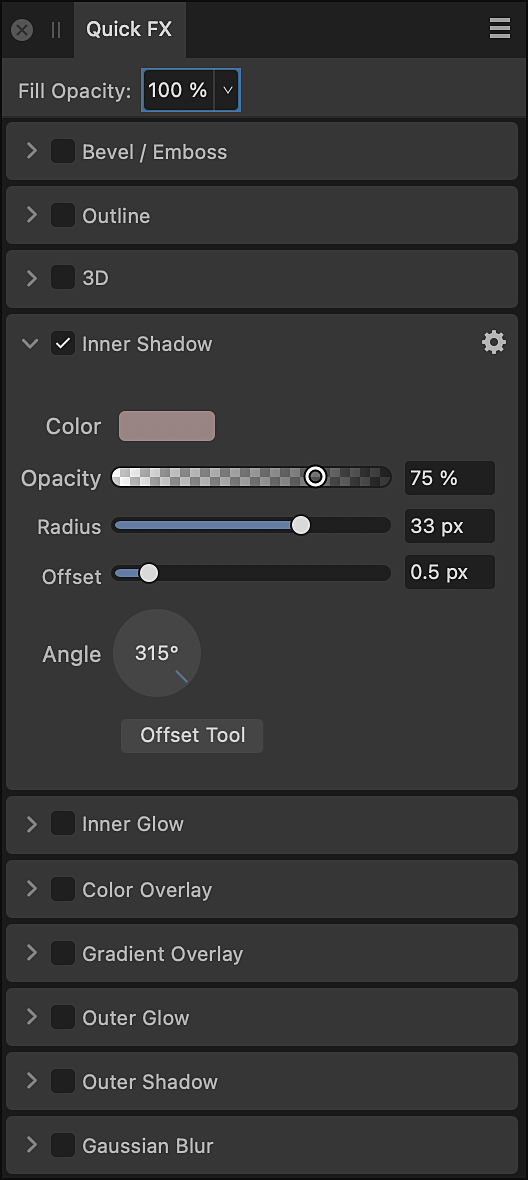
The following controls and effects are available in the panel:
- Fill Opacity—alters the opacity of layer contents, without altering the opacity of the applied layer effect(s).
- Bevel/Emboss—adds various combinations of highlights and shadows.
- Outline—adds an outline to the layer content.
- 3D—adds lighting to give a 3D appearance.
- Inner Shadow—adds a shadow inside the layer content's edges.
- Inner Glow—adds a color glow that emanates from inside the layer content's edges.
- Color Overlay—applies a solid color to layer content.
- Gradient Overlay—applies a linear gradient to layer content.
- Outer Glow—adds a color glow that emanates from outside the layer content's edges.
- Outer Shadow—adds a shadow behind the layer content.
- Gaussian Blur—blurs the layer content.