
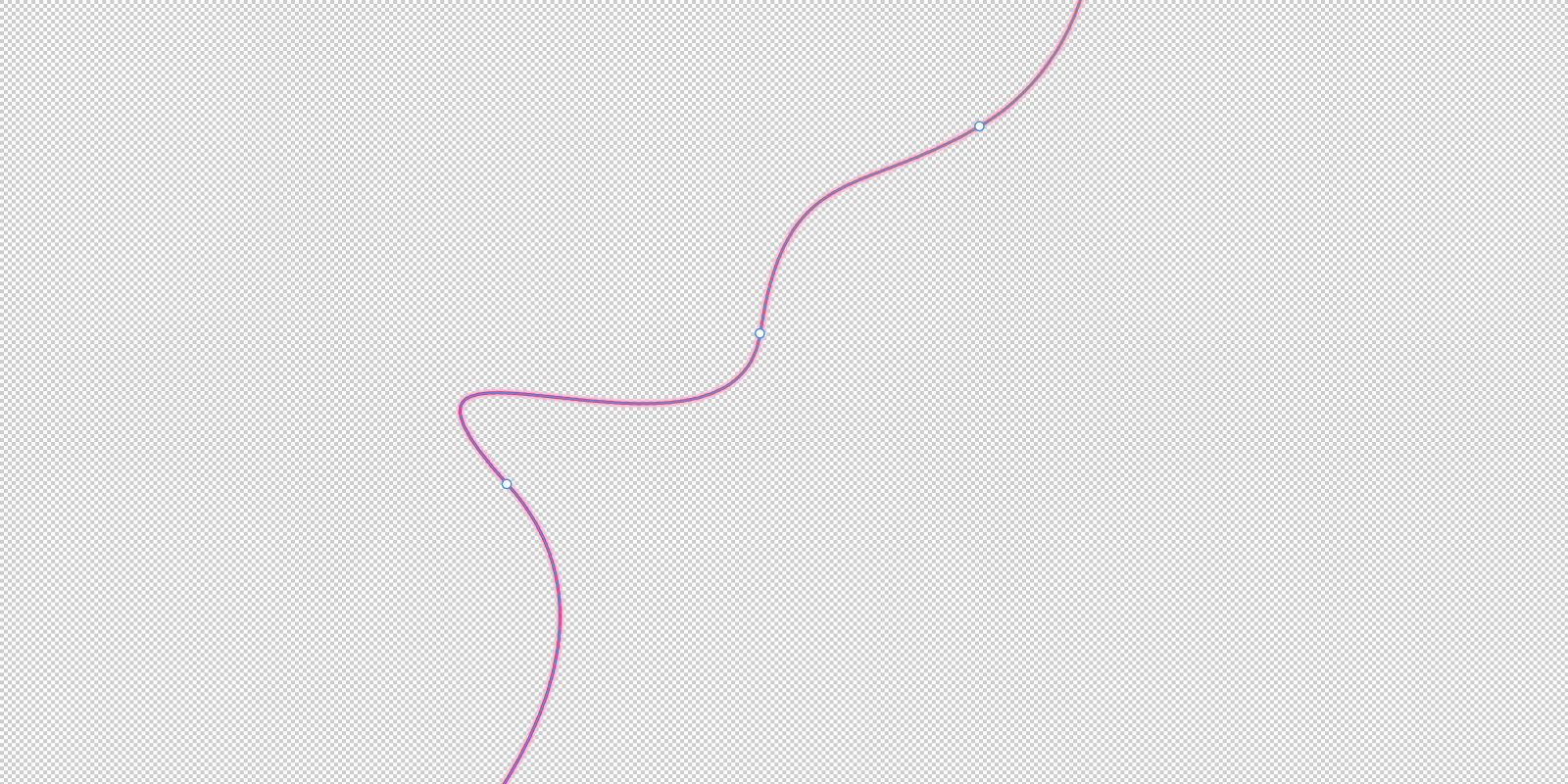
Isolation mode temporarily hides all layers apart from the selected layer or layer group. This allows you to focus on editing layer content without any distraction.

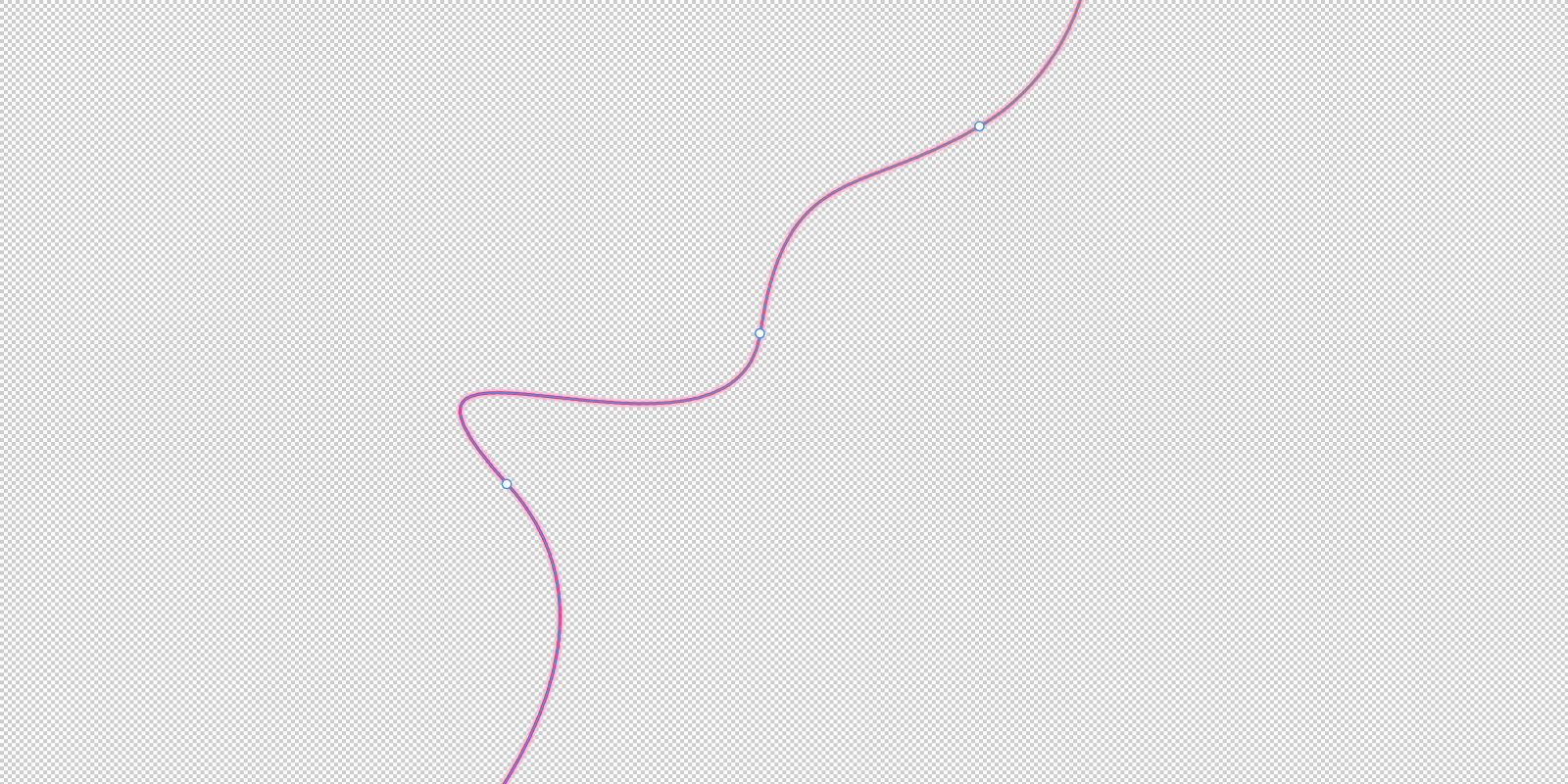
To exit isolation mode, click another layer (from outside the isolated content, if the content is a group) or click away from the selection in the document view.
When a group is isolated, you can perform the following operations without exiting isolation mode or affecting its focus: