Stacking Options panel (Astrophotography Stack Persona only)
When creating astrophotography, use the Stacking Options panel to control the stacking method that's used to process light and calibration frames.
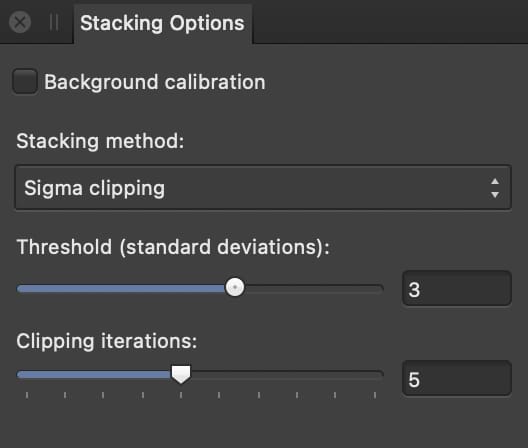
When creating astrophotography, use the Stacking Options panel to control the stacking method that's used to process light and calibration frames.
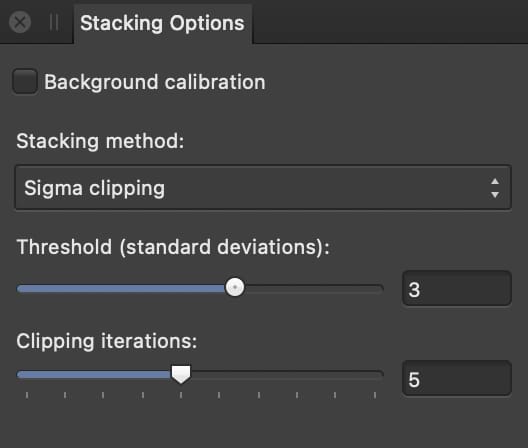
The panel displays the following:
Sigma clipping is the default stacking method and generally a good choice if you have a lot of data. With very limited data—less than one hour's worth of exposures—the mean and median methods are suitable.
Sigma clipping is well suited to monochrome imagery from dedicated astronomy cameras with a CCD or CMOS sensor. Although temperature-regulated, these cameras may exhibit hot pixels, sensor defects and other erroneous pixel data that would show up in the end result.