Custom Blur
The Custom Blur filter allows you to construct your own filter to apply a customised blur.
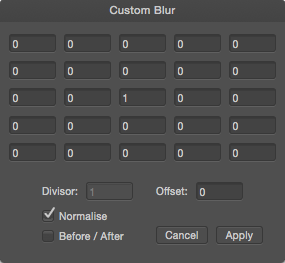
The Custom Blur filter allows you to construct your own filter to apply a customised blur.
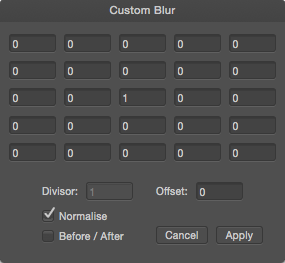
When this blur filter is applied to an image, each pixel's brightness value is recalculated according to the customised formula.
The cells in the matrix represent a target pixel (at the centre) and its surrounding pixels. Numbers in these cells are multipliers ("coefficients") by which each pixel's brightness will be multiplied. The filter examines each pixel, takes the sum of all these multiplications, and comes up with a new value for each target pixel. If a cell's value is 0, the corresponding pixel makes no contribution to the recalculated value of the target pixel.
This filter can be found in the Filter menu, in the Blur category.
The following settings can be adjusted in the filter dialog: