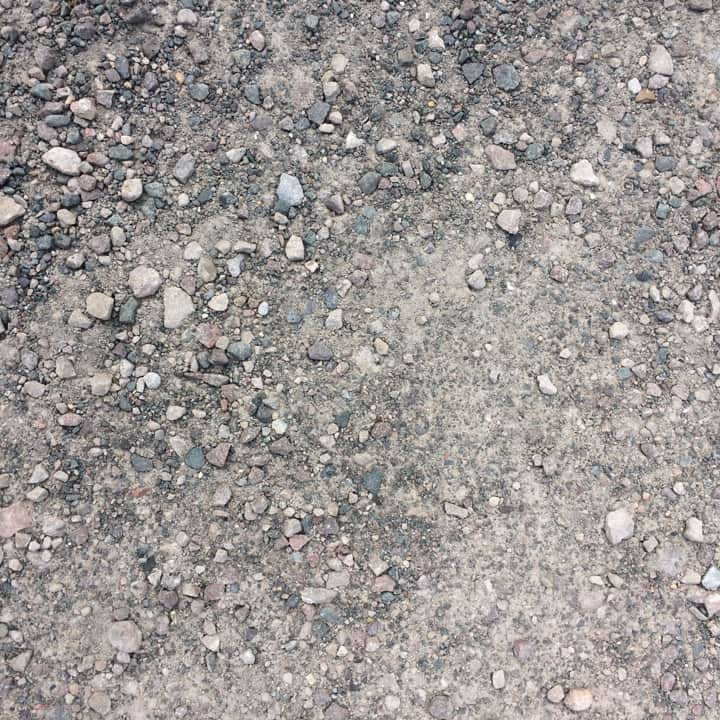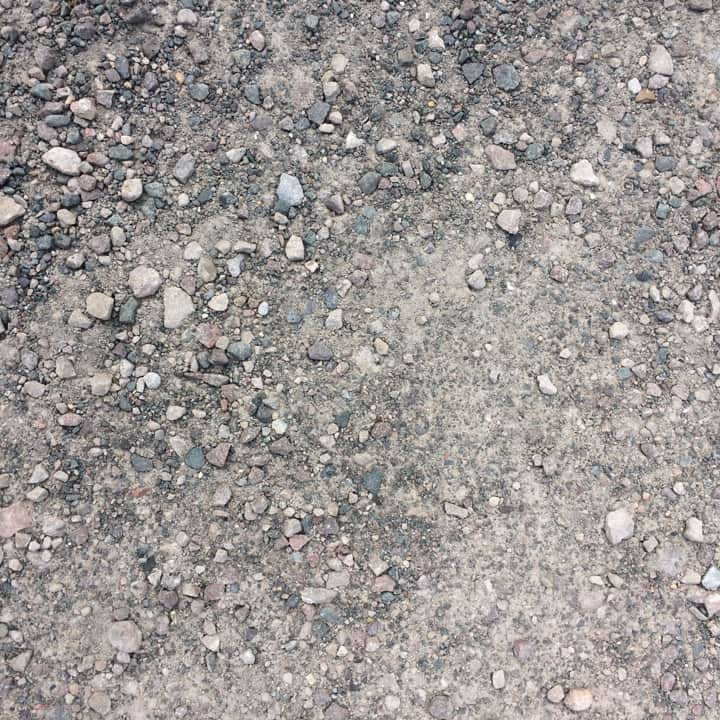About the Affine filter
This filter can be found in the Filters menu, in the Distort category.
Settings
The following settings can be adjusted in the filter dialog:
- Rotation—controls the rotation of the document or selection.
- Scale X/Y—independent controls for horizontal and vertical scaling.
- Offset X/Y—controls the horizontal and vertical offset of the document or selection.
- Extend Mode—specifies how to handle the blank area created by the filter:
- Zero: Does not fill the blank space.
- Full: Fills the blank space with pure white.
- Repeat: Repeats the last edge of pixels continuously to fill the blank space.
- Wrap: Wraps the selection back around; useful for seamless texture work.
- Mirror: Produces a mirror image of the selection.
Using Affine with 50% X and Y offset to expose the image edges: cloning these out will create a seamless texture.