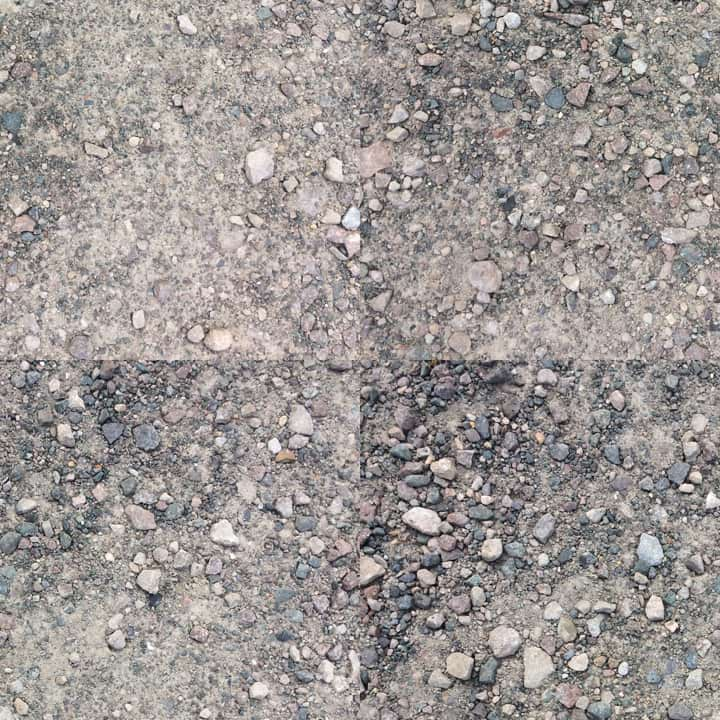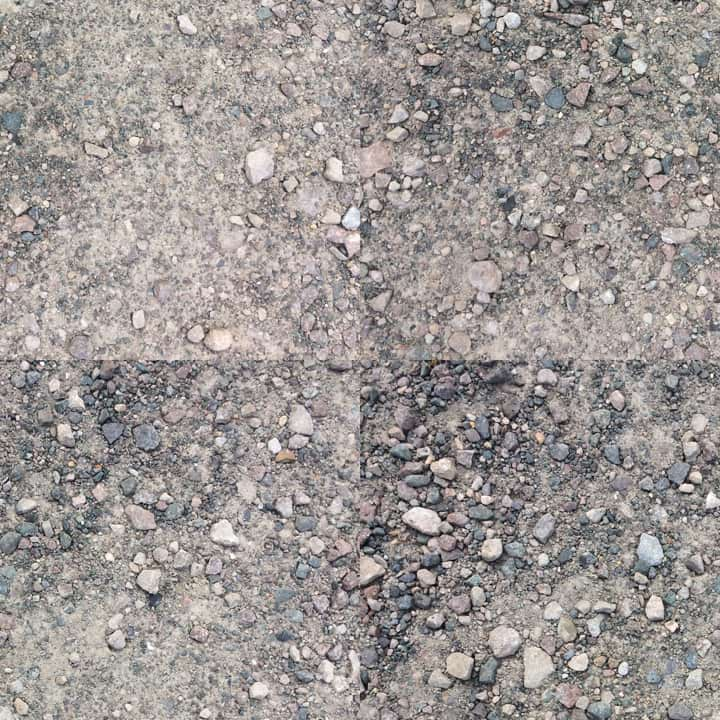Affine
The Affine filter allows you to move, scale and rotate either a selection or the entire document by percentage amounts.
Using the Affine filter to flip the direction of a subject within an image (additional cloning and inpainting work required).
About the Affine filter
This filter can be found in the Filters menu, in the Distort category.
Settings
The following settings can be adjusted in the filter dialog:
- Rotation—controls the rotation of the document or selection.
- Scale X/Y—independent controls for horizontal and vertical scaling.
- Offset X/Y—controls the horizontal and vertical offset of the document or selection.
- Extend Mode—specifies how to handle the blank area created by the filter:
- Zero: Does not fill the blank space.
- Full: Fills the blank space with pure white.
- Repeat: Repeats the last edge of pixels continuously to fill the blank space.
- Wrap: Wraps the selection back around; useful for seamless texture work.
- Mirror: Produces a mirror image of the selection.
Using Affine with 50% X and Y offset to expose the image edges: cloning these out will create a seamless texture.