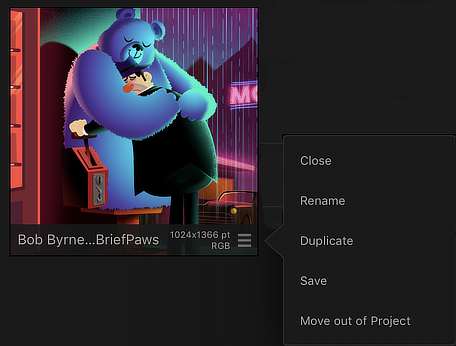Closing documents
A document is considered open when it appears as a thumbnail, alongside other documents' thumbnails, on Affinity Designer's Home screen. Tapping a document's thumbnail on that screen simply brings the document into view for editing. Closing a document removes its thumbnail from the app's Home screen if you've already saved a copy of it or deletes it permanently if you haven't saved it. If saved, you can open the saved copy at a later date.