 Doughnut Tool
Doughnut Tool
The Doughnut Tool easily creates an ellipse shape with a hole cut out of the centre.
The Doughnut Tool easily creates an ellipse shape with a hole cut out of the centre.
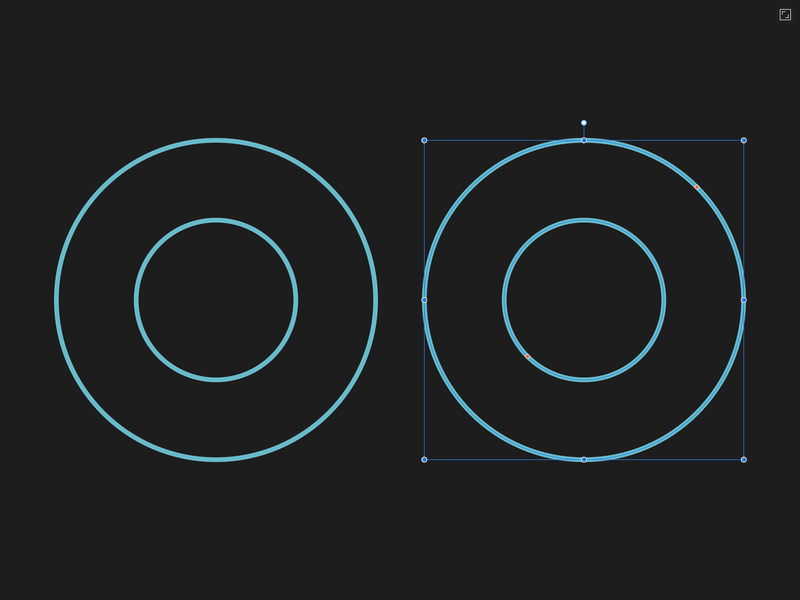
The Doughnut Tool has the option on the shape and on the context toolbar to control the size of the hole and completion of the circle.
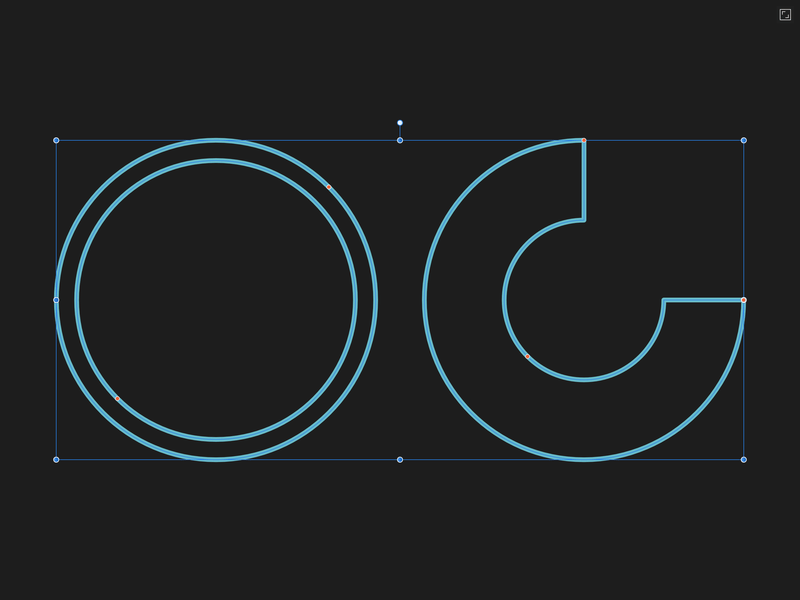
The following settings can be adjusted from the context toolbar: