 Double Star Tool
Double Star Tool
The Double Star Tool enables you to create all sorts of stars quickly and easily. The Double Star Tool can have different values for its primary and secondary points to create a unique appearance.
The Double Star Tool enables you to create all sorts of stars quickly and easily. The Double Star Tool can have different values for its primary and secondary points to create a unique appearance.
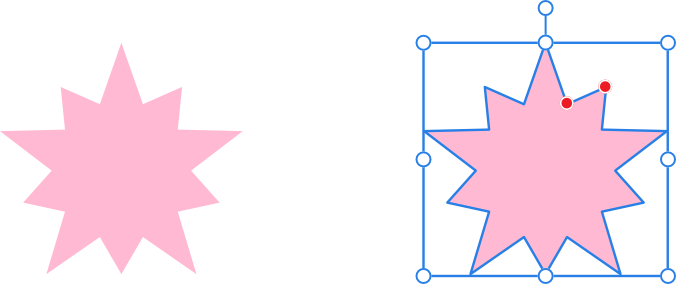
The Double Star Tool has several options on the shape and on the context toolbar to enable the number of (primary) points and the inner radius (length of points) of the primary and secondary points to be controlled.
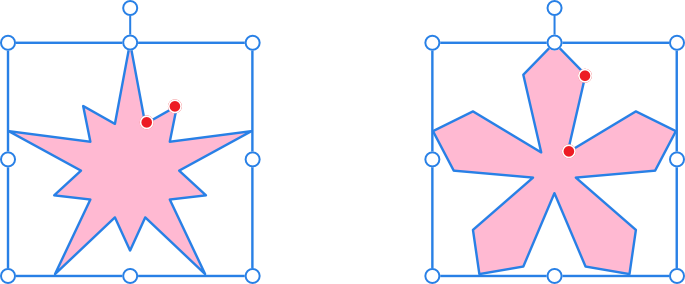
The following settings can be adjusted using a vertical tool slider:
The following settings can be adjusted from the context toolbar: