 Layer FX panel
Layer FX panel
Apply non-destructive layer effects to objects using the Layer FX panel.
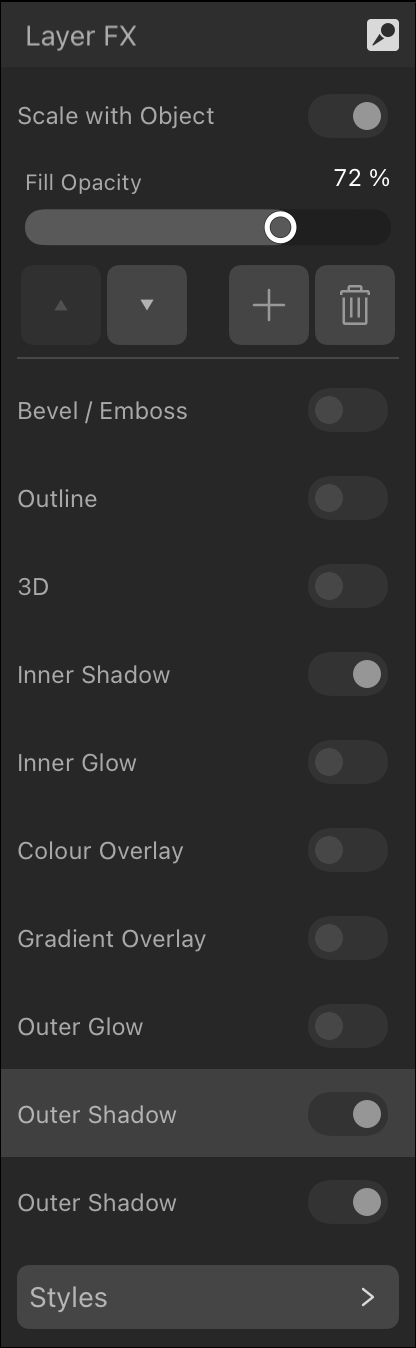
Apply non-destructive layer effects to objects using the Layer FX panel.
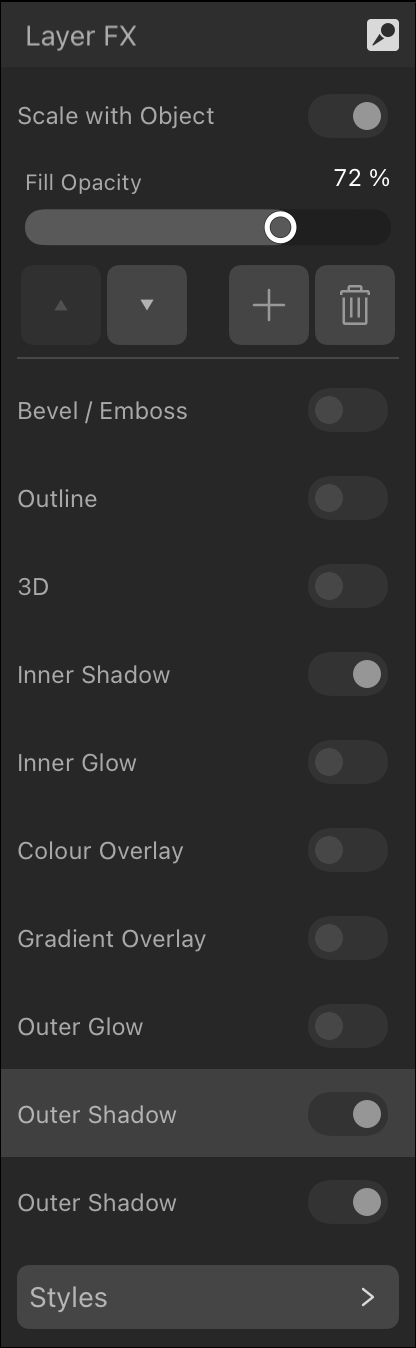
The following settings are available in the panel:
The Layer FX panel also lets you apply predesigned styles to objects. Styles can comprise an individual effect with predefined settings or a combinations of effects that complement each other. The Styles section lets you apply these with one tap.
You can also save any style to the Layer FX panel for future use. For vector shapes and text, the stroke, opacity and other vector properties can be stored.

The following settings are available in the panel:
Styles can be exported to and imported from external files (add-ons) via the Panel Preferences menu. For more information on add-ons, see the About add-ons topic.
The following options are available from the Panel Preferences menu, which can be accessed from the Styles section: