Soloing objects
Soloing temporarily hides all objects apart from the selected object or layer group. This allows you to focus on editing the selection without any distraction.

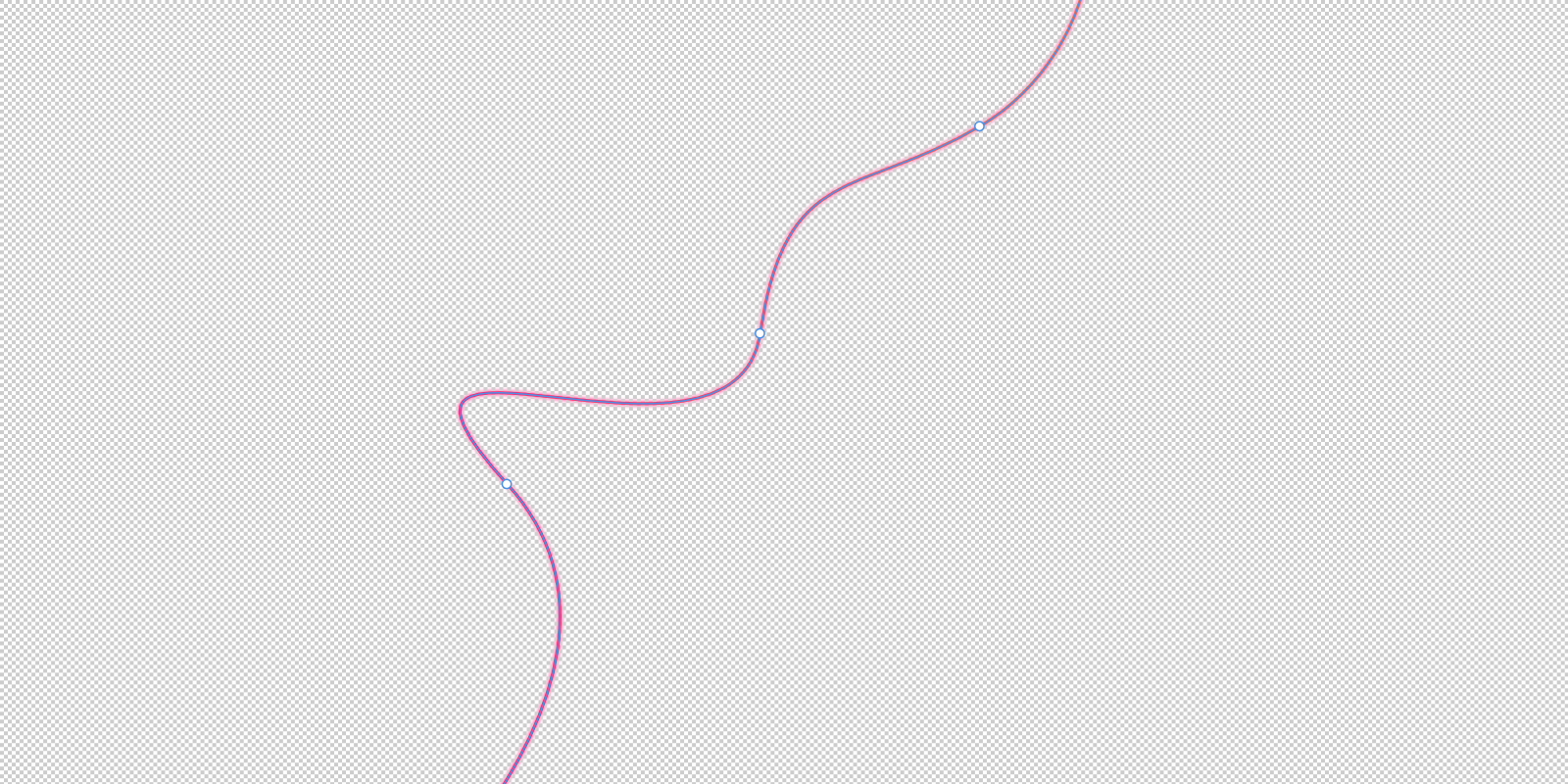
Soloing temporarily hides all objects apart from the selected object or layer group. This allows you to focus on editing the selection without any distraction.

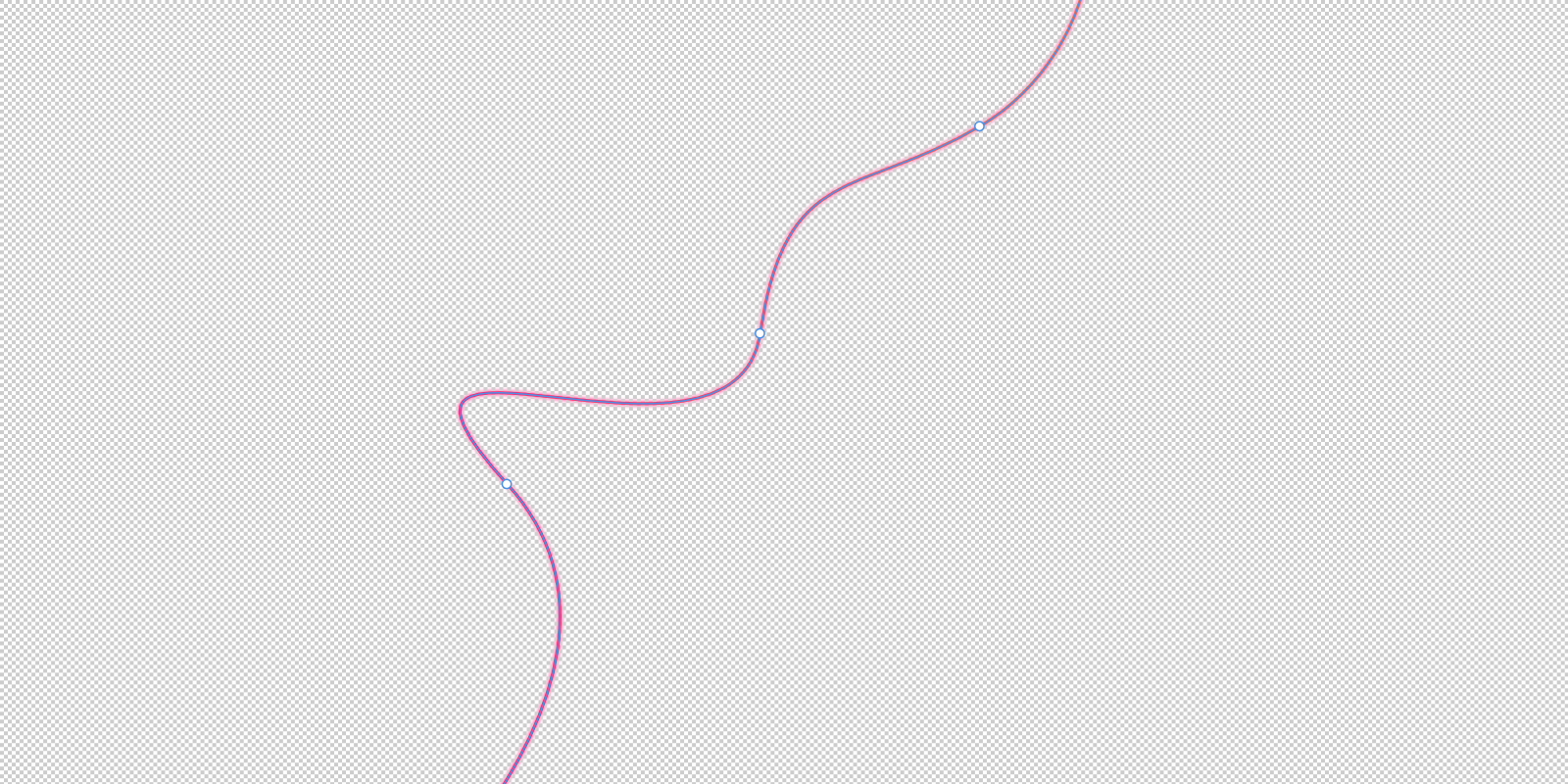
Solo mode lets you continue to edit the currently selected object. If you create a new object or layer, the operation will automatically exit the selected object from solo mode.
To exit the mode manually, tap Solo again or tap away from the object on the page.