The advantage of using projects is that you can organise documents into logical groupings. In doing so, your project documents can be stored under a single project thumbnail which keeps your start up screen less busy. The project thumbnail will display each document's thumbnail within it.
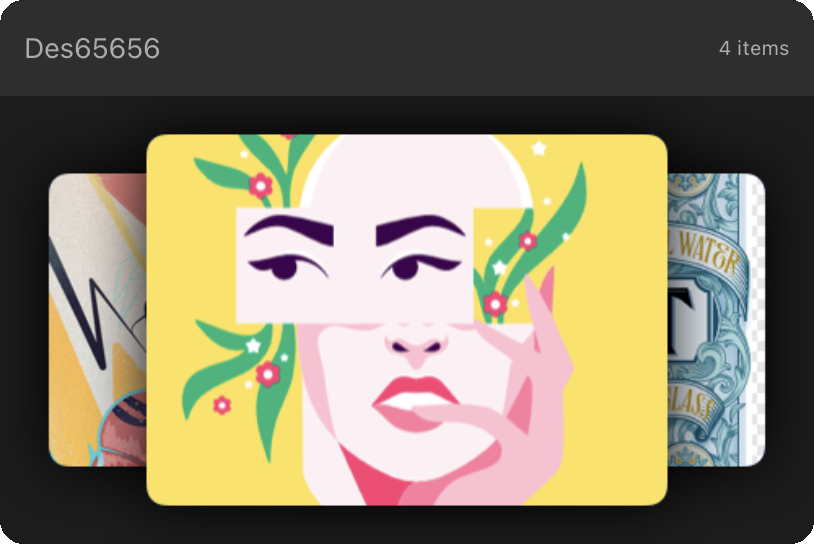
You could create a project for a specific client, an exhibition or other event.