 Designer
Designer
![]() Pixel
Pixel
 Export
Export
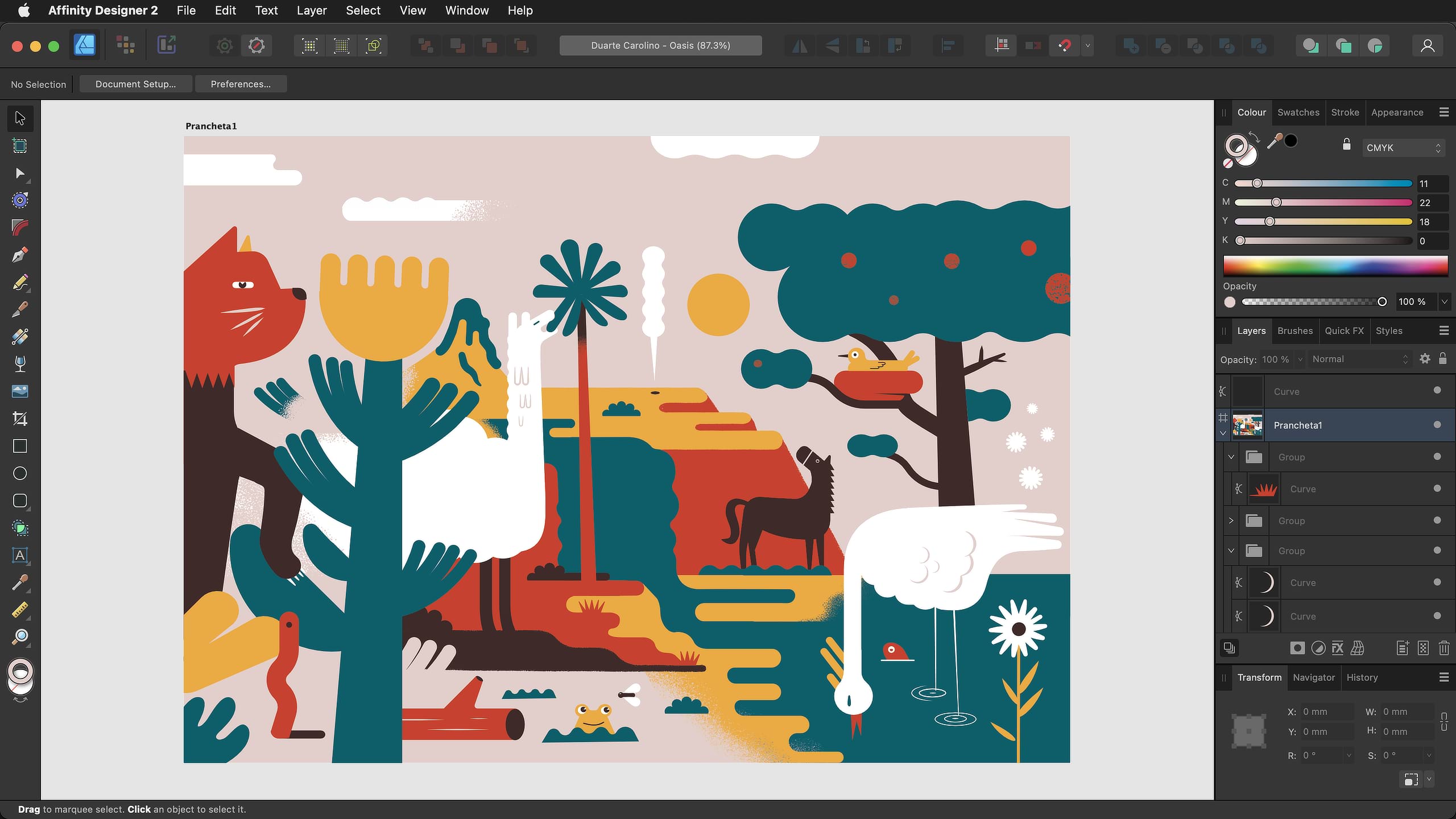
Persona Toolbar
Allows you to switch between Personas: different workspaces for various tasks. The active Persona's icon appears with saturated colors.
Toolbar
This contains commonly used functions. Its contents change depending on the active Persona and are customizable.
Context Toolbar
This presents options for the currently selected tool.
Tools Panel
Gives access to various tools for editing. The tools change based on the Persona that is selected. The panel's contents can be customized.
Right Studio
Various panels providing essential functionality for controlling settings. Panels may differ between Personas. Additional panels can be toggled via the Window menu.
Status bar
Highlights available keyboard modifiers for the selected tool.
Document view
The area that displays your current document. If you are using artboards, it will display them surrounded by a pasteboard.
Menu bar
The menu bar shows commands appropriate to the selected Persona, organized by task or category.
Persona Toolbar
Allows you to switch between Personas: different workspaces for various tasks. The active Persona's icon appears with saturated colors.
Toolbar
The toolbar contains commonly used functions. Its contents change depending on the active Persona and are customizable.
Context Toolbar
The Context toolbar presents options for the currently selected tool.
Tools Panel
Gives access to various tools for editing. The tools change based on the Persona that is selected. The panel's contents can be customized.
Right Studio
Various panels providing essential functionality for controlling settings. The panels displayed may change to reflect the selected Persona. Additional panels can be toggled via the Window menu. Their layout can be customized.
Status bar
Highlights available keyboard modifiers for the selected tool.
Document view
The area that displays your current document. If you are using artboards, it will display them surrounded by a pasteboard.
Menu bar
This shows commands appropriate to the selected Persona, organized by task or category.
Persona Toolbar
Allows you to switch between Personas: different workspaces for various tasks. The active Persona's icon appears with saturated colors.
Toolbar
The toolbar contains commonly used functions. Its contents change depending on the active Persona and are customizable.
Tools Panel
Gives access to various tools for editing. The tools change based on the Persona that is selected. The panel's contents can be customized.
Right Studio
Various panels providing essential functionality for controlling settings. The panels displayed may change to reflect the selected Persona. Additional panels can be toggled via the Window menu. Their layout can be customized.
Status bar
Highlights available keyboard modifiers for the selected tool.
Menu bar
The menu bar shows commands appropriate to the selected Persona, organized by task or category.
Export Slice
An area of your current document designated for export to its own file.
Export Slice
An area of your current document designated for export to its own file.
On Windows and earlier versions of macOS, Affinity Designer's toolbar and title bar are presented as separate elements but otherwise function the same.