Navigator panel
The Navigator panel lets you zoom into your design and pan around to view specific areas. You can also add, remove and switch between custom view points, which are saved zoom levels and positions.
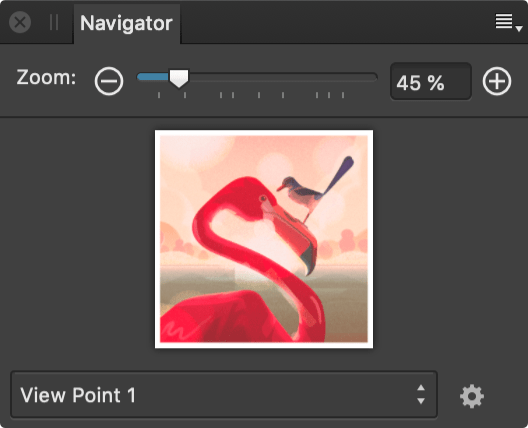
The Navigator panel lets you zoom into your design and pan around to view specific areas. You can also add, remove and switch between custom view points, which are saved zoom levels and positions.
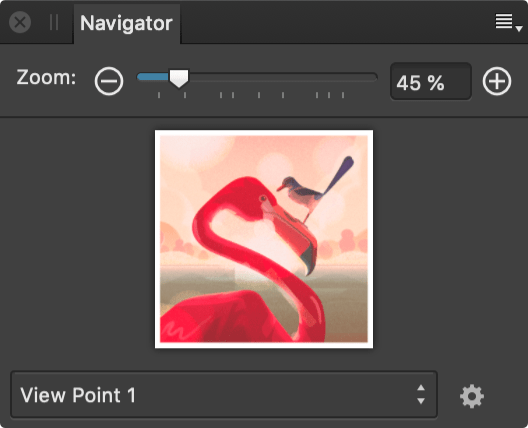
Depending on the zoom level, a view rectangle denotes the area currently visible in the main view.
Do one of the following: