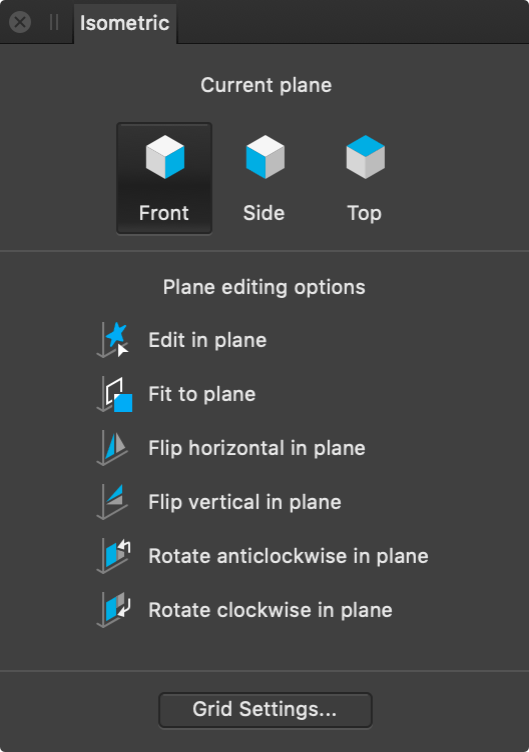About the Isometric panel
From the Isometric panel, you can draw and edit objects across three planes on an isometric grid. The panel also provides several transformation operations which can be applied to selected objects (shapes, text or images).
The Isometric panel is hidden by default. It can be switched on via View>Studio when working in Designer or Pixel Persona.