Layer opacity
A layer's opacity determines how see through a layer is and how much of the layer beneath is obscured or revealed. At 1% opacity, the layer is almost transparent, whereas at 100% the layer is completely opaque.
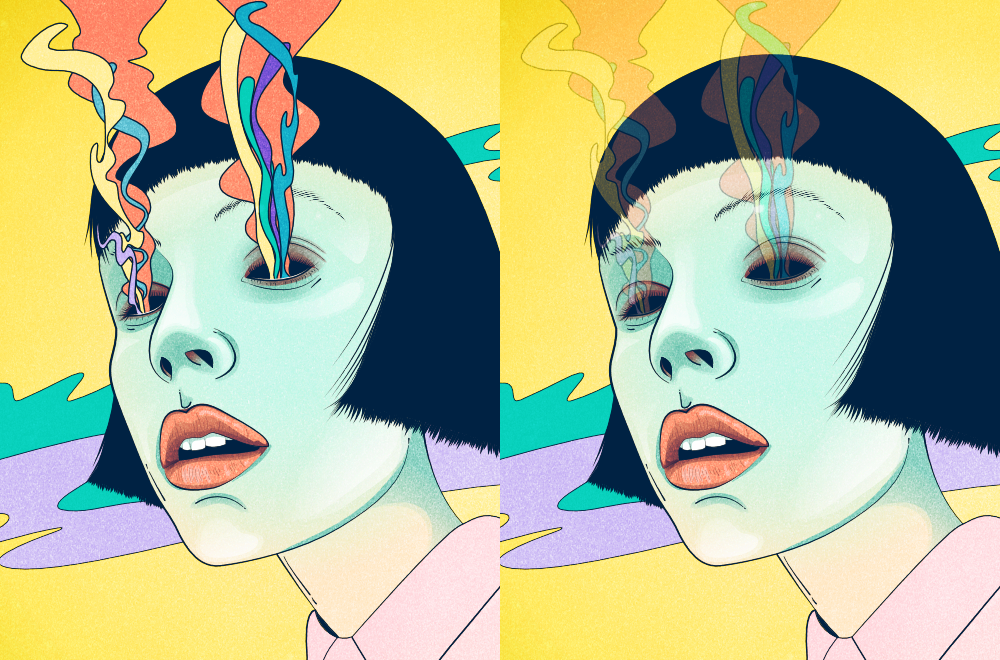
A layer's opacity determines how see through a layer is and how much of the layer beneath is obscured or revealed. At 1% opacity, the layer is almost transparent, whereas at 100% the layer is completely opaque.
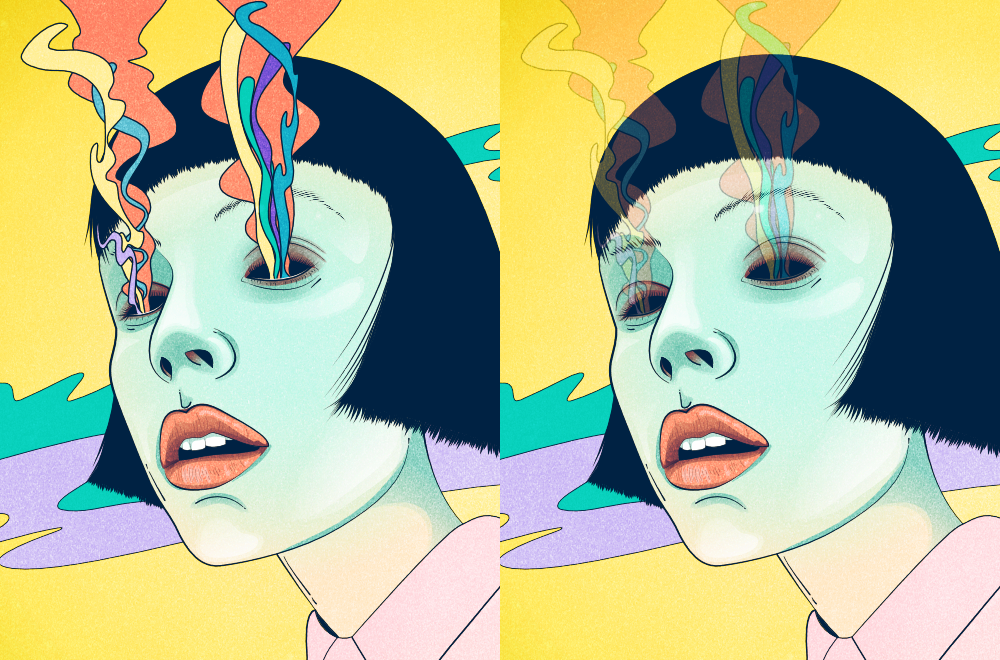
Numerical keys can be used to quickly set the opacity of selected layers.